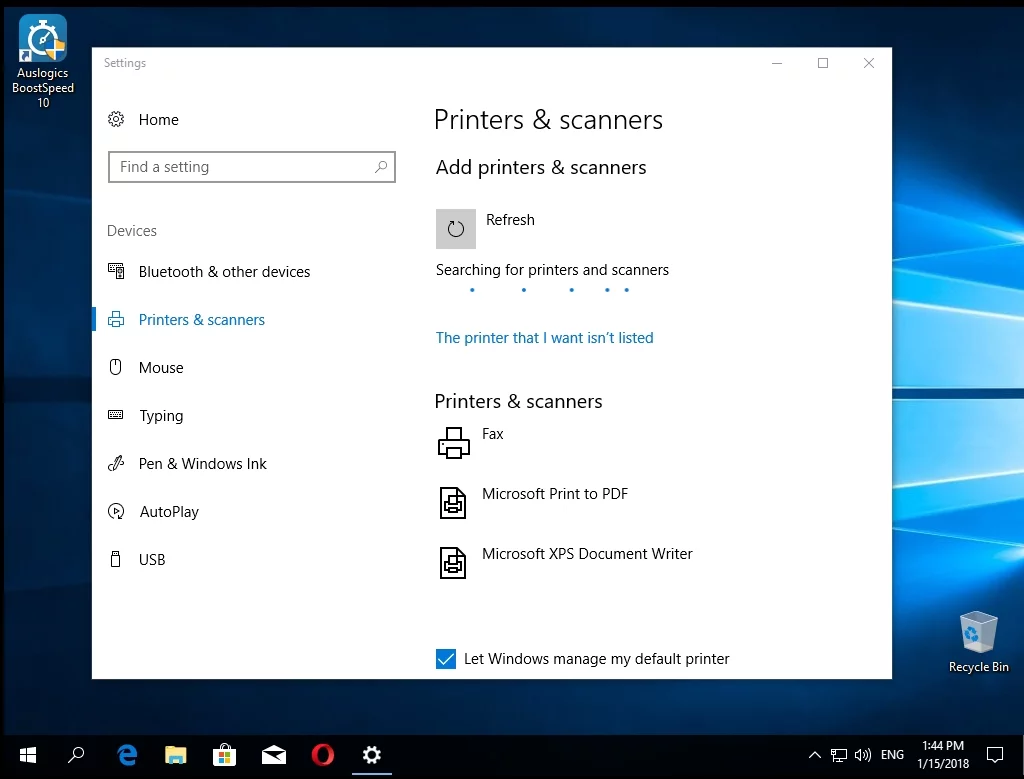Printing and Start Button Issues
Are you having issues with printing or clicking on your Windows Start Menu button? It may be caused by the Windows 10 update that came out on October 3rd with security fixes. We have been working with clients all week because when they went to print, the bug disables the Print Spooler service on Windows 10 version 1903 and breaks printing functionality. Microsoft has indicated that they have fixed the problem, but if you are still experiencing an issues please give us a call to get this fixed.
Upon fixing the printer issue, Microsoft had inadvertently broke the Start Menu button. So when you press the Start Menu (White Microsoft Flag) it will either log you out, or it will fail with a critical error which states that “Your Start Menu isn’t working. We’ll try to fix it the next time you sign in.”
The fixes are taking approximately 30 minutes to resolve and do need a reboot, after we have completed them. If you need our help, please give us a call at 952-928-1788 or email us at Support@CSIOnsite.com
For more information please call us at 952-928-1788
or email us at support@csionsite.com

7801 East Bush Lake Road, Suite 125
Bloomington, MN 55439